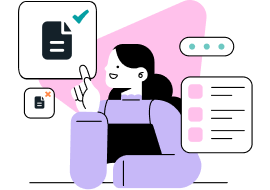Drag-and-Drop Summary
Words: 275
Pages: 1
216
216
DownloadDrag-and-Drop Summary
Name
Institutional affiliation
Abstract
Drag and Drop is a major feature web feature supported by HTML 5. The feature is supported in Firefox 3.5, Chrome and Safari. The creation of a convenient feature that would enable users to create web builds with drag and drop feature is considered as a major feat for programmers. Moreover, drag and drop features have been linked to the ability to enhance cloud content management as well as enhance developer capacities to create web builds. The integration of the drag and drop features implies that users can directly drag files from their desktops to the browser in use. It minimizes the need for creating several codes to call a feature on a browser. The summary offers a comprehensive explanation of how a user may use the drag and drop feature to create a web build. It explains some of the inputs that a programmer must take into account to enable them build a functioning drag and drop feature with other features such as drag over and drag enter to create an interactive web page.
Keywords: drag and drop, web build, HTTP, browser
Drag-and-Drop Summary
The process of creating an object that can be dragged on a web browser is simple. The first step is to set the attribute of dragging to “true”. Setting the feature true will enable the programmer move about any elements including files, links images or DOM nodes. A typical code to enable dragging would be as follows:
div id=”row”>
<div class=”row” draggable=”true”><header>A</header></div>
<div class=”row” draggable=”true”><header>B</header></div>
<div class=”row” draggable=”true”><header>C</header></div>
</div>
Most of the browsers support dragging by default.
Wait! Drag-and-Drop Summary paper is just an example!
Thus, text sections, anchor elements and image elements are likely to be easily dragged onto a web build in creation. A typical case is whereby an image would be dragged from a browser to a web page being created as shown below:
Image retrieved from https://www.html5rocks.com/en/tutorials/dnd/basics/The ghost image can be easily dropped to the created web page, an address bar or even the desktop. Nonetheless, Crowther, Lennon, Blue, Wanish, and Heilmann (2014 advise that a programmer must leverage the API’s, HTML5 and DnD if other contents need to be dragged. Several events may be attached to the drag and drop process to ensure its success. The events include:
dragstart
drag
dragenter
dragleave
dragover
drop
dragend
All the above events are useful for starting the drag process, creating additional visual cues during the dragging process such as drag enter, a drag leave or a drag over. Drag ending events must also be incorporated to enable the user drop the selected features on the web build by default. Thus, creating a drag and drop specification or action is dependent on the nature of the HTML5 or DnD model in use, to help attain a solution as is recommended.
Reference
Crowther, R., Lennon, J., Blue, A., Wanish, G., & Heilmann, C. (2014). HTML5 in Action. Greenwich, Connecticut: Manning.
Subscribe and get the full version of the document name
Use our writing tools and essay examples to get your paper started AND finished.