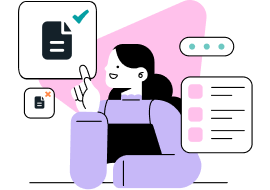Photoshop File Extensions And When Using Them
Words: 944
Pages: 3
204
204
DownloadPhotoshop file extensions and when using them
Introduction
In this present project we will deal with a very usable tool not only for graphic designers but also for professional and amateur photographers such as the “Photoshop” and at what time use the file extensions that this tool has. Thanks to technologies today we have access to a variety of tools with different functions of great importance in graphic design, giving improvements to a job.
It was developed by the Adobe Systems company in the can use Photoshop, in Windows as well as in Mac OS, which serves to create any image, work with bits map, any image format, allowing to make assemblies, to be able to modify, manipulate, make touch -updigital photographs and how to create also logos through the tool you have.
Over time new innovations are presented in software that play an important role implementing elements in the design field. Photoshop has become a powerful tool within the world of graphic design, has a variety of functions for the management of users who are interested with this tool for their labor profiles. This trial will try to carefully explain the types of extensions and at what time use them in this graphic application.
Developing
Photoshop is a powerful image editing tool in addition to using it to correct photos in order to improve them we can create new images from drafts by fusion of 2 or more images on a montage. We can also use your tools by adding artistic filters, colors, strange textures, etc.
Wait! Photoshop File Extensions And When Using Them paper is just an example!
It is a fascinating tool and with practice we can create infinite options to work.
The extensions of the image files or digital image formats are limited to the JPG or RAW, but there is an immensity of them in which we can lose ourselves at a given time and not knowing that it can be opened with an editor or visualizer ofimages.
- JPG: the most popular image file due to the little size it occupies, when using excellent compression with a minimum loss of quality.
- RAW: Another very popular image file among professional and amateur photographers, because it provides all the information at the time it takes it, which makes it possible.
- PSD: Photoshop Native Image Archive. That is, the file in which Photoshop saves the data of the image with which they are working.
- BMP: BITS map file and created by Microsoft for MD Dos and Windows. It was used for its desk funds and other images of the operating system.
- Tiff: It is a standard file to save high quality images and is compatible with Windows, Linux, Mac.
- GIF: Originally, it was created to save non -photographic images with logos, vector images and save file size.
- PNG: designed to replace the GIF providing greater image quality and maintaining transparencies, but has not succeeded because it weighs more than the GIF and does not accept animations.
- EPS: encapsulated postscript, you can save image files and vector.
- PCX: Native file of the Paintbrush program, so it shares the characteristics of the native files of each program, however, unlike what happens with the PSD and the XGF.
- WMP: Windows Media Photo, designed to replace the JPG, since it ensures the same quality of any JPG but with half of space.
- PSB: To work with very large files due to the fence of photoshop file storage. Admits up to 300.000 pixels, all the feats of Photoshop (layers, effects and filters), save 32 -bit HDR images per channel. The paste is that it can only be opened in Photoshop CS or higher, not in other apps or in previous versions.
We can find different opinions about the use of Photoshop, negative opinions as well as the positive ones, but that makes this program that is not only necessary, but very attractive to graphic design, outside the stylization of images the Photoshop helps us and allows uscapture our ideas and inspirations when designing opens the doors to endless options to create. In today’s society almost everything that attracts people’s attention is the visual, the attraction we have towards these media.
conclusion
In conclusion, the Photoshop tool is one of the best options when thinking about doing quality work, we can put our skills into practice and let our imagination flow to create or edit images with an artistic value. If we think about taking a photograph or design we cannot stop thinking about Photoshop, since it has a variety of functions that we can make of great use to meet the needs of our client.
Photoshop file extensions make us known how and at what time we can handle this tool, everything that can be developed, how we can manipulate photographic, designs and what we are going to elaborate. Photoshop is an ideal program for photographic retouching, mainly used to edit, has a good manipulation, since it allows you to perform simple functions.
To finish this present essay we must emphasize that this program can be used by graphic designers, photographers, fans and students. Nowadays Photoshop is the ideal software to edit, the most professional, complete and practical to carry out our ideas or needs that customers require.
Bibliography
- Quiros, c. (June 26, 2013). Slideshare. Retrieved on July 3, 2020, from https: // es.Slideshare.net/Christianquirs1/types-of-extensions-poshop
- Torres, c. (November 17, 2012). B. Retrieved on July 3, 2020, from http: // essayuarcarolinatorres.Blogspot.com/2012/11/la-utilization-of-pHotoshop-in-el.HTML
Subscribe and get the full version of the document name
Use our writing tools and essay examples to get your paper started AND finished.