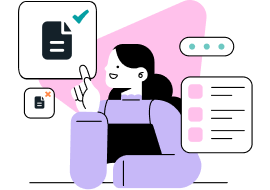Visual Disability In Education
Words: 1672
Pages: 6
325
325
DownloadVisual Disability in Education
Visual disability is defined as the total or partial absence of the view that results in difficulties in the development of certain activities that require the use of vision.
As for the typology we find:
- Blind. They lack a vision. It only has a perception of light, without projection.
- Partial blind. Perception of light and contours light and some colored nuances.
- Low vision children. They retain a visual rest that allows them to see objects a few centimeters.
- Limited visual children. Those who need lighting or the presentation of more appropriate objects.
Next, I will present two of the most frequent cases that arise in the classrooms.
- Students with visual deficiency, but they retain rest of vision.
- Total blind students.
As for the organization of the center to serve this students, it is essential:
- Maintain a fixed distribution, avoiding sudden changes that hinder the meaning of orientation.
- Take maximum care the accessories that can excel: shelves, extinguishers, radiators.
- Do not place mobile carpets or carpets.
As for the classroom, you have to take into account:
- It is necessary to maintain adequate lighting.
- Avoid reflexes in materials such as blackboards, maps, projectors, etc.
- Place the student in a place where you can clearly listen to the teacher’s explanations.
Wait! Visual Disability In Education paper is just an example!
- Soundproof the class with corks, that improve resonance and avoid possible interference.
Student intervention is done within the classroom. As for personal resources we have the tutor, the therapeutic pedagogy teacher (P.T), the hearing and language teacher (a.L), the Educational Technical Assistant (ATE) and the teacher of the eleven.
In this students, access to information is done through the visual channel with the complement of a series of optical aid such as: telescopes, microscopes, glasses, telelupas and the set of orientation and mobility techniques in space. In addition to another series of materials such as trails, adapted written materials (font size, color), lighting, etc.
ICT in education
The use of ICT in education seems to be a project that is gradually becoming. Over the years, schools have become more inclusive and have both personal and material resources to meet the needs of these students with special educational needs.
It is our society, currently the use of ICT entails a need. They are tools of great utility and importance for all areas such as work, communication and leisure. Therefore it is essential to introduce them in schools and that all students are available to these. ICT enhance students’ motivation. For them it is important to start using them from the first teaching courses, since it is a key stage in their development.
Years ago students with visual disabilities were relegated to the tasks in which ICT tools were used, since they could not properly handle the computer and did not have adapted resources, which psychologically affected them. This situation caused technological illiteracy.
The student with vision problems usually has more difficulties in learning, which makes it difficult to include it successfully in the ordinary teaching system. If your needs are not covered with the appropriate resources, the students who present this disability will inevitably suffer a school delay. Therefore, you have to provide multiple experiences from the early educational stages to achieve your academic success. To achieve this, teachers use a variety of resources that are at their disposal, thus favoring the integral development of the student. ICT approaches students with vision problems to know their environment through multiple multisensory experiences that these tools provide. This favors its integration, its autonomy and above all increase its self – esteem, since they are capable of themselves to achieve the objectives by themselves.
As indicated by the report of the Ministry of Education prepared by Julián García Villabos, ICTs provide numerous benefits to visual disabilities.
- It allows you to access information, organize it easily and store it so that it does not occupy space, which would happen with the documentation in Braille system.
- It allows access to adapted textbooks, dictionaries, notes and other school documentation. This allows you to edit them using the appropriate materials such as the B the student itself can, with the appropriate means, edit in ink, braille or audio their own notes and their own work material.
- Its use allows more independent and intimate communication. It provides greater autonomy by not requiring intermediaries that facilitate communication.
- Having access to information through the use of technologies allows you.
ICT tools to favor inclusion in the classroom
To favor the inclusion of students who have visual disability, the different ICT tools could be used, as described in the different studies carried out in the ONCE by Villar Pérez, Sáez Santos and Miró.
Digitizer tablet: The tablet can be used horizontally and vertically, with different degrees of inclination, using the lectern function which facilitates the reading task by raising the work area. The stroke achieved and the sensation produced by writing on the tablet is practically equal to what is obtained by writing with an ordinary pen. The tip of the pencil is thin and the pressure to exert in writing is the ideal and the Strip Touch bars that are located on both sides are very useful for zoom and displacement in a more intuitive and comfortable way.
One of the most used software to work with the tablet is the PDF Annotator. This software allows students, among other functions:
- Handwritten writing on the PDF in different colors and thickness of stroke.
- Underline and highlight text fragments ..
- Coloring and drawing.
- Keyboard writing.
- Insert correction markers and pending activities.
As for the work materials to be used with this software, they are books in modifiable PDF format to be able to save the students’ work. You can prepare a multitude of PDF documents, scanning them previously such as notebooks, grids and other work sheets for students.
Interactive digital screen: It is a flat, glass screen and with different degrees of inclination. This allows the student with visual problem to adapt it to their needs. The software used is the same as that of digital blackboards and also facilitates the adaptation of the text and image based on the needs that arise. It is necessary that the screen is connected to a computer or a projector. It has two connections, one of the computer screen output and another for the transmission of data to the USB port.
It is a tool that allows the student with visual disabilities to see the classroom of the classroom in a more satisfactory way for him. They have a magnetic pointer pencil to write about them. The functions of the interactive digital screen are the same of the PDI of the class, although it is activated with the magnetic pencil and its size is much lower, from 17 ”and 19”.
Exercise
Having in accounts the contributions of Villar, Sáez and looked in terms of educational inclusion tools an activity will be carried out in the classroom of Primary Education in the area of Castilian Language and Literature. We are working the stories for which creative writing workshops will be held.
Previously, a series of stories illustrated on the interactive digital board of the classroom will be projected and a large group script will be developed on the parts of a story. It will be written in the PDI and project, thus the student with visual disabilities can attend and follow the class using their own interactive digital screen.
Taking as a reference a story known for students, they must write an alternative ending from the proposed premises What would have happened yes …?: Snow White does not bite the apple, Cinderella had very large feet the fierce wolf was vegetarian ..
Each student must create an alternative story and illustrate it. The student with visual disabilities will prepare the activity using the Wacom Cintiq digitalizing tablet, with the PDF Annotator software.
The activity will take place in 3 sessions. Once the students have finished preparing their little stories, they will all be digitized, and will be screened in the PDI so that the student with visual disabilities can see all the creations made by their classmates. To end all the students will present their creations.
conclusion
ICTs are very important for both teachers and all students, but especially for those who have visual disabilities, since it helps them to be more autonomous.
Its implantation in the classroom has been growing over the years which has favored learning motivation. The use of ICTs involves numerous benefits for students who have visual problems as mentioned above. So first of all it is very important to work our training as teachers in this regard. There are currently several tools for the support of the teacher in the area of special education at the regional level. More specifically as far as visual disability is concerned, thanks to the great work carried out by eleven.
The numerous experience and research show that the computer, the digitalizing tablet and the interactive digital board are very suitable tools for children with visual problems. These tools allow inclusion to be standardized tools that also use the rest of their partners. This allows them to share their jobs with their classmates and is very beneficial as their self – esteem increases and also develops their digital competence.
Subscribe and get the full version of the document name
Use our writing tools and essay examples to get your paper started AND finished.