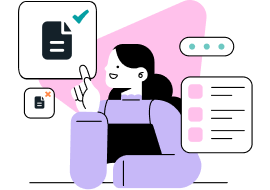Decision Support System revised
Words: 2750
Pages: 5
302
302
DownloadDecision Support System
Name:
Institutional Affiliation:
Date:
Decision Support System
A decision support system is an interactive, flexible computer based system that is specially developed to support the solution of a non-structured problem In management for the purpose of an improved decision-making process (Turban & Aronson, 2001). This system utilizes data from the recorded data in an organization and allows the manager to have a personal insight. The growing urge to provide the management with an information system that can assist them in most decision-making processes has promoted the development of different decision support systems (Turban & Aronson, 2001). In this case, all the management hierarchies are able to benefit from using this decision support system.
Under the accounting profession, there is an increased requirement of using the Excel spreadsheet modular approach, and most of the accountants have been the most vocal about using it (Lu, 2011). Accountants are the only profession that are much concerned about the use of spreadsheet style as operations researchers. They show a preoccupation with their standard levels and use a carrot-and-stick strategy to exercise their style on the spreadsheet writers.
This above decision support system is used for the purpose of financial management at MySpace Investment Limited. The current financial industry is rapidly entering an era that is characterized by an increase in the complex financial analysis, the growing demand for financial analysis and an improvement in the level of technology.
Wait! Decision Support System revised paper is just an example!
The problems in financial analysis keep changing, and solutions to this issues are needed in a very short time frame. The management is entitled to respond rapidly to the changing financial status and make decisions on how the company can move forward to attain its goals. The aim of this decision support system is to examine financial status of the company by using computing technologies. This scenario involves the a financial analysis on how the company can attain its projected number of sale, an analysis on the profit and losses that the company attained in that specific financial year. The system has been made by using the Excel worksheet with the independent variable in this system composing of the What-If Analysis, the Sensitivity Analysis and the Goal Seeking Analysis while the depend on variables include the financial Functions such as the Future Value, Present Value, Net Present Value, Internal Rate of Return, Modified Internal Rate of Return, PMT (payment), RATE, NPER, IPMT, and the PPMT.
This decision support system has been developed to show the projected goal that the company was targeting in that financial year. The table indicates the quantity of goods that have been sold within that particular period and the prices that each of the products was sold at.
The sensitivity analysis in the statement indicates the transactions that the company has had over the given period of time. The sales of goods have been divided into four quotas within that given financial year. The expenses incurred have been calculated and recorded within the statements. Using the black box model, the management can know the stimuli that are responsible for consumer’s buying behavior. In this case, the management can determine the strategies that might aid the company in influencing the buyer’s behavior. A buyer’s black box consists of other two sub-components, the characteristics of the buyer such as the cultural social and the psychological characteristics and the buyer’s decision process. From the analysis, the sales of products typically show the reaction of the market towards the products that the company produces.
The company is seen to be saving for future expenses. The bank has a constant interest rate that runs through the stated period, and this has been estimated as the future value and the future value. The present value function has been used in this case to calculate the value that the company is willing to pay for a given investment with a continuous regular cash flow.
FV: this is the-the future value or the loan amount that is outstanding after all the payments have been made. When the future value parameter is omitted, it assumes it to be 0 (Turban & Aronson, 2001). This is calculated by:
=FV( interest_rate, number_payments, payment, [PV], [Type] )
PV: this is the present value or the principal of the loan, and it is calculated using the formula
= PV(rate, nper, pmt, fv, type)
The net analysis is also conducted basing on the future cash flows (lu, 2011).
=NPV(rate,value1,[value2],…)
=IRR(Internal rate of return)= IRR(values)
The net present value analysis of MySpace Investment is done to reflect the degree to which inflow equals or exceeds the amount of capital investment required to fund the company. In short, the net present value analysis is done to compare the relative profitability so as to ensure that only high lucrative deals are pursued.
When the net present value is greater than zero, the investments bring in more profits. Hence the investment is more worthwhile to the company. When the net present value is equal to zero, this means that the cost of investment is equal to the amount of income it brings to the company. This is probably not an option or any business since it there is no need to do a business that breaks even. When the net present value is less than zero, the investment is a loss to invest in it (Lu, 2011).
=RATE(nper,pmt,pv)
=NPER(rate,pmt,pv)
=PMT( interest_rate, number_payments, PV, [FV], [Type] ) (lu, 2011)
The PMT function, in this case, has been used to calculate the loan repayments that the company was to pay. MySpace is required to pay a ten thousand dollars loan that is scheduled for ten months at 9 percent interest rate. This is calculated by the use of formulas above. In this case, the rate is at 9 percent, the Nper (number of payments for the entire loan) is ten months while the PV (present value) is the total value of the loan at the initial period, which is ten thousand dollars.
The advantage of using this Excel sheet type of a decision support system is that it is easy to change the figures according to the latest statistics recorded. This system is compatible with other software applications such as Visual Basic in order to make a better interface for the users to input the statistics easily and store them in a database while using the appropriate formulas to calculate the outputs (Turban & Aronson, 2001). There exist other add-ins for the Excel sheets such as the @RISK, which is used in identifying the hidden opportunities so as to avoid downfalls. This add-in uses the Monte Carlo simulation strategy and allows a person to make replacement of uncertain values within the spreadsheet using the @RISK distribution functions (lu, 2011). The management at MySpace investments is able to use this tool in obtaining a distribution of the possible outcomes and the chances of those outcomes from occurring. In this decision support system, I have incorporated the what-if analysis in order to narrow the analytical focus of the management in seconds. Adding the TopRank add-in can help the management in determining the most critical factors within the spreadsheet in an automatic way (lu, 2011). The add-in scans the spreadsheet and identifies the cells that mostly affect the bottom line, and ranks them in statistical reports that are easy to understand.
The what-if analysis is usually achieved by changing the values within the cell in order to see the impact of the changes on the formulas used in the worksheet (Turban & Aronson, 2001). In this case, the company has employed data tables, Goal seek and the scenarios. The data tables work with two variables each, but it is able to accept other values for those variables. However, the Goal Seek takes results and determines the possible inputs that can produce the required result. These tools can be incorporated with other add-inns like the solver add-in so as to perform a better What-if analysis. A manager may use different scenarios to see the different outcomes that are displayed. On the other hand, Goal Seek can show the manager the input values that were used when calculating a particular result by using an excel formula. However, one may use the solver add-in to determine more than one input value used in the spreadsheet.
However this spreadsheet-based system has certain challenges. The spreadsheets are only applicable to the managers of small companies due to the small amounts of financial analysis carried out (Lu, 2011). In multinational companies or the big companies, a manager will have a very big burden of implementing this system. In this case, the manager will opt for better and advanced systems that will make the process of decision making simpler and easier (Turban & Aronson, 2001). As compared to the BI system, the Excel spreadsheet certainly has some errors. Although a manager can make his or her macros and perform a quick check, there will still be hidden errors that are very hard to note (lu, 2011). This is in contrast with the Bi system, which the IT group performs rigorous tests under different scenarios to ensure that errors are eliminated completely.
On the other hand, there is always a price for the flexibility that exist when using an excel spreadsheet. Although it might be easy to copy and paste data, reference cells, create formulas, and link worksheets and spreadsheets together, as the processes get more complex, a spreadsheet becomes more difficult to manage and change the input values. Although using spreadsheets is ideal for developing one-time analysis, they are prone to having more problems as the amount of data grows bigger and evolves over a given duration of time (Turban & Aronson, 2001). When an administrator adds more rows and columns, the summary formulas and ranges may require some modification or other new ones to be created, the formulas and data aren’t updated consistently. Hence these errors may lead to poor results and a poor decision making made. Moreover, the continuous evolution of the Microsoft Office program on a consistent manner has made it complex to capture certain aspects of the Excel spreadsheet. A person who adapted to using a Windows Microsoft Office 2003 may find it harder changing to the Microsoft Office 2013 and thus a manager may find it complex to operate an Excel spreadsheet decision support system. This will incur the company a cost of training the manager the new system to make him or her adapt to the latest Microsoft office. Certain formulas are also used differently in the latest Microsoft Office, and thus one needs to research further on how to implement these formulas. The change in technology has a great impact in the excel spreadsheet, as many companies are trying to use some more sophisticated systems that are easier to use and give a correct feedback with limited errors.
Different types of DSS differ regarding capabilities and the target users of the specific systems and how the DSS is implemented. Some of the decision support systems focus on data; some focus on the models while others focus on facilitating communication and collaboration in a company. Also, a decision support system may differ regarding the targeted consumer such as a generic user or a primary user.
In the above case, the Excel spreadsheet is a data-driven decision support system since it deals with a pool of data that is recorded at MySpace Investment Limited. This system allows the users to extract full information that has been recorded in large quantities of data. In the big companies, data is usually collected from the various transactional processing systems and stored in a warehouse for the purpose of data analysis. There exist some online analytical processing methods and data mining, which are used for data analysis.
The decision support systems have continued having a great impact on the process of decision-making within the big and small organizations around the globe, and this mostly depends on the type of applications (Turban & Aronson, 2001). The smaller organizations tend to use an Excel spreadsheet more than other decision support systems since it is cheaper to create and it has a low maintenance cost (lu, 2011). For one to identify the ultimate solutions within an organization, more alternatives require exploration and some of the decisions may need to be automated to enable a faster analysis of the data and a clear outcome produced immediately so as to reduce the decision-making period. As technology advances further, the web and the internet continue accelerating the developments in decision support and decision making and new research also focus on areas of decision support system implementation and development (Lu, 2011).
Linear programs are the most common types of operations research model. A linear program may be defined as a set of simultaneous linear equations, just like the two-equations-in-two-variables that are usually taught in grade school (Turban & Aronson, 2001). This linear program is assumed to be decision-making archetype. Its structure is composed of decisions or variables, an objective, and some constraints. Normally, special solving software is required to calculate the outcomes of a linear program. In this case, an Excel spreadsheet is a better way of writing, and it can solve a medium-sized or smaller linear program. At times, a person may create an excel spreadsheet that correlates with a linear program without noticing. In an Excel spreadsheet, linear programs may defy the conventional wisdom for the existing spreadsheet style. In this case, a decision variable remains constant within a spreadsheet, but it is then calculated using an external solver (Turban & Aronson, 2001). The spreadsheet that has the linear program is no longer a program within the computer system, but a set of linear equations used to describe the problems of optimization.
The synergy that exists between the rule-based computing and the excel spreadsheet has the possibility to put into the hands of the consumers a technology that is able to create and maintain their own automated decision support systems at a similar ease with which they will be able to create some financial applications that vary in terms of complexity with the traditional spreadsheets (lu, 2011). The above, MySpace investment excel spreadsheet decision support system clearly indicates a technology able to create rules-driven applications with the spreadsheet metaphor is feasible.
References
Turban, E. & Aronson, J. (2001). Decision support systems and intelligent systems. Upper Saddle River, NJ: Prentice Hall.
Lu, S. (2011). Developing spreadsheet-based decision support systems: using Excel and VBA for Excel. Belmont, Mass: Dynamic Ideas.
Subscribe and get the full version of the document name
Use our writing tools and essay examples to get your paper started AND finished.