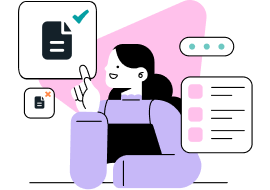Justifying and Utilizing Spreadsheet Software
Words: 825
Pages: 3
220
220
DownloadJustifying and Utilizing Spreadsheets
Firstname Lastname
Name of University
Justifying and Utilizing Spreadsheets
With regards to the recent increase in the company’s sales, there is an urgent need to introduce a software that would facilitate the invoice generation process. Currently, the company uses a document editor (Microsoft Word) to maintain a record of all the invoices. Not only are the calculations within these invoices tiresome as they are manual, they are also prone to errors. A spreadsheet program such as Microsoft Excel would be appropriate for the invoicing purpose as it would not only store the invoice details (such as invoice id, customer’s name, item name, item amount, etc.) in a format easy to email/print/post, but it would also automate the process of performing basic invoice computations e.g. the total sum amount, average, etc. (LeChat, 2016; Burke, 2016).
Small and big companies use Excel to execute daily tasks related to accounting, scheduling, storage of customer data and for the monitoring of business performance (revenue, return on investment, profits, losses, etc.). So, transferring the company’s invoicing system to Excel would open path to a wide range of possibilities. Since, Excel can keep track of data throughout its lifetime, once a meaningful amount of data exists in Excel, its regression analysis function can use that data and predict the company’s potential revenue in future. It can alert the owner of potential difficulties or potential growth opportunities.
Wait! Justifying and Utilizing Spreadsheet Software paper is just an example!
It can interpret data sets, organize them into informative charts and graphs, based on which the company owners can analyze the company’s financial condition and sales performance (Millyard, 2016). For instance, if the invoice data is stored in Excel sheets, then at any instant, reports pertaining to sales and customers can be generated (using filters) in less than a minute e.g. listing all the sales in a particular month, listing all invoices for a particular customer, etc.
Furthermore, since Excel is easy to learn, more time will be invested in using the software to solve the problem rather than in learning the software. The invoicing process would become fast in Excel, as the designing is an iterative task, so a solution design for one sheet can simply be copied to another sheet and be customized afterwards (Varghese, 2012). Similar to other companies, based on its vast features set, Excel will be used for different company tasks. Due to its pivot table feature, Excel is used by businesses as an analytic tool. 70% to 80% of small and big companies use Excel for their corporate budgeting. The functions and formulas allow Excel to be used in inventory management. Its form creation and result generation capabilities make it a choice of teachers/supervisors in education sector. Through the goal seek function, Excel is used in profit breakeven estimations. Its preset table layouts, conditional formatting, selective printing, and sorting and filtering options allow it to be used in management of list of names and data records (Advanced-Excel, 2016). All these functionalities can easily be achieved for the company. And compared to other software providing these features, Excel is the most economic choice.
In contrast to Excel, Word has some limitations when dealing with invoice data. According to Burke (2016), Word can ideally be used in company’s tasks such as typing letters, notices, envelops, brochures, newsletters, memos, etc. but for storing numerical data which involves calculations, Excel is the appropriate choice. Excel can generate statistical reports and futuristic analysis based on data while Word can present all the information in a report form. According to Priscilla (2012), Word should be used when the end product of invoicing is a printed document which is used for performing very small totals, tax and discount calculations. However, if the end invoice product is an online (shared) document which requires maintenance of totals, tax, discounts and automatic computations such as addition, subtraction, division, etc., then Excel is the preferred option as it has formulas to perform the calculations automatically. The company’s invoice data must be considered as an online document with its data shared between different departments such as sales, accounts and management. When using a Microsoft Word invoice template, each invoice is saved as a separate file. So to generate an accounting or sales report, data from each file has to be gathered at one place first. Through Microsoft Excel, a workbook can have multiple sheets each for a separate purpose but with access to one another (Opengate Software, 2016). In Excel the sale data will have to be entered in an entry sheet only once. Both the invoice template and the sales report will populate automatically through the entry sheet (Feechan, 2012).
Based on the facts listed in this recommendation report, a spreadsheet program such as Microsoft Excel is most likely a cost effective alternative to the currently used Microsoft Word for invoicing. The spreadsheet program will help increase the company’s overall productivity and efficiency by saving its employees’ time and ensuring accuracy in the data processing tasks involved in the invoice generation process. Furthermore, using spreadsheets, the management will be able to generate statistical reports based on the invoice data, which would help in the company’s decision making process.
References
Advanced-Excel. (2016). What is Excel? Retrieved from http://www.advanced-excel.com/what_is_excel.html
Burke, A. (2016). What Are the Uses of Excel & MS Word in Companies? Chron. Retrieved from http://smallbusiness.chron.com/uses-excel-ms-word-companies-37195.html
Feechan, G. (2012). Use Excel to generate invoices and report on sales. Retrieved from http://www.notjustnumbers.co.uk/2012/04/use-excel-to-generate-invoices-and.html
K.B. Millyard. (2016). How do businesses use Excel? Chron. Retrieved from http://smallbusiness.chron.com/businesses-use-excel-1048.html
LeChat, F. (2016). What can Excel do for your business? Chron. Retrieved from http://smallbusiness.chron.com/can-excel-business-23131.html
Opengate Software. (2016). What is Excel used for? Retrieved from http://www.opengatesw.net/ms-excel-tutorials/What-is-Excel-Used-For.htm
Priscilla, F. (2012). Excel vs. Word. Wyzant. Retrieved from https://www.wyzant.com/resources/blogs/13838/excel_vs_word
Varghese, A.J. (2012). How do businesses use MS Excel in practice? Retrieved from https://www.quora.com/How-do-businesses-use-MS-Excel-in-practice
Subscribe and get the full version of the document name
Use our writing tools and essay examples to get your paper started AND finished.